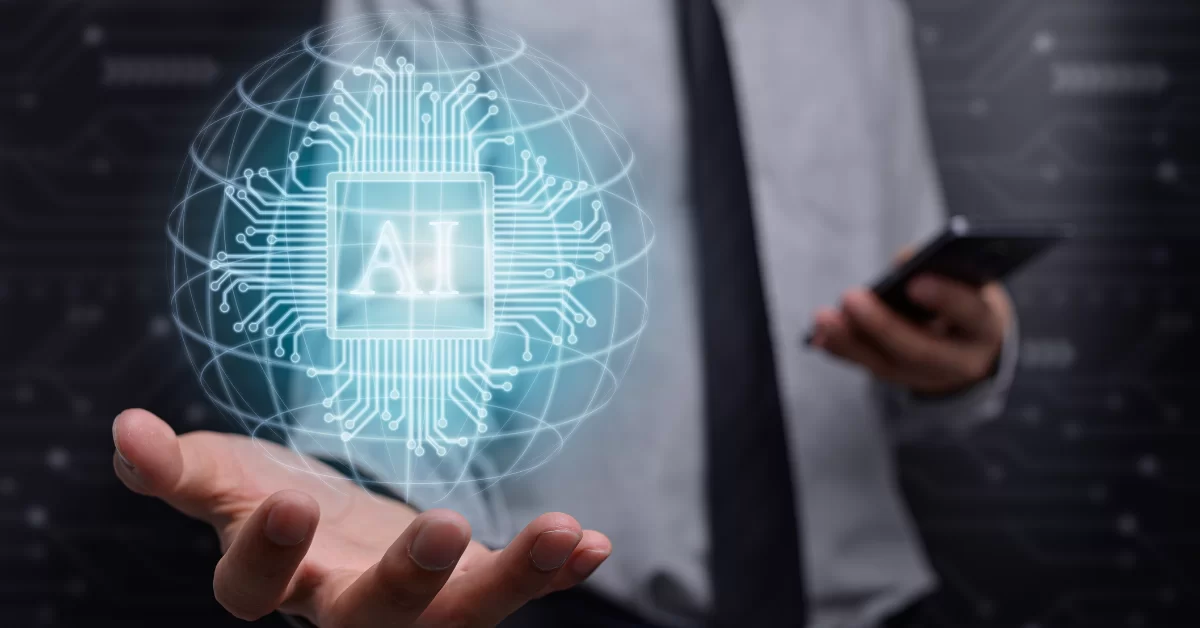How To Find Trending Hashtags on LinkedIn?

4 min read | By Postpublisher P | 09 June 2023 | Marketing
LinkedIn has grown into a powerful platform for professionals to connect, share insights and promote business. One of the most important features that can increase your visibility and engagement on LinkedIn is the use of hashtags. By using trending hashtags, you can reach a wider audience and increase the discoverability of your content. Wondering how to find trending hashtags on LinkedIn to increase your visibility and engagement on the platform? In this article, we examine effective strategies for finding trending hashtags on LinkedIn and using them to increase your visibility on the platform.
 LinkedIn hashtags are a valuable tool for professionals looking to expand their network and increase their content’s visibility. By using hashtags, you can categorise and organise your posts, making them discoverable to a wider audience. This exposure can lead to higher engagement, profile views, and potential career opportunities.
To effectively use hashtags on LinkedIn, it’s important to choose them wisely. Be specific and select hashtags that accurately represent the topic or theme of your content. This ensures that your posts reach the right audience and increases the chances of engagement from relevant professionals. Additionally, conducting research on popular hashtags in your industry can help you identify the most used ones. Including these hashtags in your posts can further boost your content’s visibility and connect you with like-minded professionals. Navigate social fame on LinkedIn by learning how to find and leverage trending hashtags, unlocking greater visibility and engagement for your profile and content.
By leveraging LinkedIn hashtags, you can stay updated on the latest trends, news, and discussions in your industry. Following relevant hashtags allows you to engage in conversations, contribute your expertise, and build meaningful relationships with others. By following the tips and strategies mentioned above, you can stay ahead of the curve and tap into the power of trending hashtags of your domain. Actively participating in hashtag conversations positions you as a thought leader and enhances your professional reputation.
LinkedIn hashtags are a valuable tool for professionals looking to expand their network and increase their content’s visibility. By using hashtags, you can categorise and organise your posts, making them discoverable to a wider audience. This exposure can lead to higher engagement, profile views, and potential career opportunities.
To effectively use hashtags on LinkedIn, it’s important to choose them wisely. Be specific and select hashtags that accurately represent the topic or theme of your content. This ensures that your posts reach the right audience and increases the chances of engagement from relevant professionals. Additionally, conducting research on popular hashtags in your industry can help you identify the most used ones. Including these hashtags in your posts can further boost your content’s visibility and connect you with like-minded professionals. Navigate social fame on LinkedIn by learning how to find and leverage trending hashtags, unlocking greater visibility and engagement for your profile and content.
By leveraging LinkedIn hashtags, you can stay updated on the latest trends, news, and discussions in your industry. Following relevant hashtags allows you to engage in conversations, contribute your expertise, and build meaningful relationships with others. By following the tips and strategies mentioned above, you can stay ahead of the curve and tap into the power of trending hashtags of your domain. Actively participating in hashtag conversations positions you as a thought leader and enhances your professional reputation.
 Here are the following steps that will help you find trending hashtags for promoting your brand.
Here are the following steps that will help you find trending hashtags for promoting your brand.
 Hashtags on LinkedIn can help increase the visibility of your posts and make them more discoverable by other professionals interested in similar topics.
Hashtags on LinkedIn can help increase the visibility of your posts and make them more discoverable by other professionals interested in similar topics.
What are LinkedIn hashtags?
 LinkedIn hashtags are a valuable tool for professionals looking to expand their network and increase their content’s visibility. By using hashtags, you can categorise and organise your posts, making them discoverable to a wider audience. This exposure can lead to higher engagement, profile views, and potential career opportunities.
To effectively use hashtags on LinkedIn, it’s important to choose them wisely. Be specific and select hashtags that accurately represent the topic or theme of your content. This ensures that your posts reach the right audience and increases the chances of engagement from relevant professionals. Additionally, conducting research on popular hashtags in your industry can help you identify the most used ones. Including these hashtags in your posts can further boost your content’s visibility and connect you with like-minded professionals. Navigate social fame on LinkedIn by learning how to find and leverage trending hashtags, unlocking greater visibility and engagement for your profile and content.
By leveraging LinkedIn hashtags, you can stay updated on the latest trends, news, and discussions in your industry. Following relevant hashtags allows you to engage in conversations, contribute your expertise, and build meaningful relationships with others. By following the tips and strategies mentioned above, you can stay ahead of the curve and tap into the power of trending hashtags of your domain. Actively participating in hashtag conversations positions you as a thought leader and enhances your professional reputation.
LinkedIn hashtags are a valuable tool for professionals looking to expand their network and increase their content’s visibility. By using hashtags, you can categorise and organise your posts, making them discoverable to a wider audience. This exposure can lead to higher engagement, profile views, and potential career opportunities.
To effectively use hashtags on LinkedIn, it’s important to choose them wisely. Be specific and select hashtags that accurately represent the topic or theme of your content. This ensures that your posts reach the right audience and increases the chances of engagement from relevant professionals. Additionally, conducting research on popular hashtags in your industry can help you identify the most used ones. Including these hashtags in your posts can further boost your content’s visibility and connect you with like-minded professionals. Navigate social fame on LinkedIn by learning how to find and leverage trending hashtags, unlocking greater visibility and engagement for your profile and content.
By leveraging LinkedIn hashtags, you can stay updated on the latest trends, news, and discussions in your industry. Following relevant hashtags allows you to engage in conversations, contribute your expertise, and build meaningful relationships with others. By following the tips and strategies mentioned above, you can stay ahead of the curve and tap into the power of trending hashtags of your domain. Actively participating in hashtag conversations positions you as a thought leader and enhances your professional reputation.
How To Find Trending Hashtags on LinkedIn?
 Here are the following steps that will help you find trending hashtags for promoting your brand.
Here are the following steps that will help you find trending hashtags for promoting your brand.
Explore the “Discover” Section:
LinkedIn’s “Discover” section is a treasure trove of trending content and hashtags. To access it, simply click on the hashtag symbol (#) in the top navigation bar. This section provides a curated list of popular hashtags related to various topics, industries, and events. Browse through these trending hashtags to identify relevant ones that align with your content and target audience.Monitor Influencers and Industry Leaders:
Industry influencers and thought leaders often use hashtags to share valuable insights and engage with their audience. By following these influential figures, you can stay updated with the latest trends and popular hashtags in your industry. Pay attention to the hashtags they use in their posts and incorporate them into your content strategy when relevant.Conduct Keyword Research:
Just like any other search engine, LinkedIn’s search bar can be used to find trending hashtags. Begin by typing keywords related to your industry or topic of interest. LinkedIn will display relevant hashtags along with the number of followers they have. Choose hashtags that have a substantial following but are not excessively saturated, as this can help your content stand out.Analyse Successful Posts:
Another effective way to identify trending hashtags is by analysing successful posts within your niche. Look for posts that have garnered high engagement, such as likes, comments, and shares. Examine the hashtags used in those posts and consider incorporating them into your own content. This approach allows you to leverage the popularity of existing trends to increase your visibility.Follow LinkedIn Influencer Blogs and Newsletters:
LinkedIn influencers often share valuable tips, insights, and industry updates through their blogs and newsletters. By following these resources, you can gain access to valuable information about trending topics and hashtags. Keep an eye out for articles or newsletters that specifically highlight popular hashtags, as they can provide a wealth of inspiration for your content strategy.Use LinkedIn Analytics:
If you have a LinkedIn Business or Premium account, you gain access to LinkedIn Analytics. This powerful tool offers valuable insights into your content performance, including which hashtags are driving the most engagement and visibility for your posts. By analysing these metrics, you can identify the hashtags that are resonating with your audience and adjust your strategy accordingly.How to create a hashtag on LinkedIn?
 Hashtags on LinkedIn can help increase the visibility of your posts and make them more discoverable by other professionals interested in similar topics.
Hashtags on LinkedIn can help increase the visibility of your posts and make them more discoverable by other professionals interested in similar topics.
- Open LinkedIn and log in to your account.
- Click on the “Start a post” button at the top of your LinkedIn homepage or profile.
- In the post editor, type the “#” symbol followed by the keyword or phrase you want to use as a hashtag.
- As you type, LinkedIn will suggest popular hashtags based on your input. You can choose from these suggestions or continue typing your desired hashtag.
- Make sure to use relevant and specific keywords in your hashtag to make it more effective and targeted.
- Avoid using spaces or special characters in your hashtag, as they will break the tag and only include the text before the space or special character.
- Use camel case or capitalization to make your hashtag more readable if it consists of multiple words. For example, #DigitalMarketing instead of #digital marketing.
- Before finalising your hashtag, conduct a quick search on LinkedIn to see if it’s already in use or if similar hashtags exist. This will help you gauge its popularity and relevance.
- Include your hashtag in the text of your post or add it at the end as a separate line. You can also include it in the comments section of your post to increase its visibility.
- Once you publish your post, your hashtag becomes clickable, and users can click on it to discover other posts with the same hashtag.
Conclusion
Using trending hashtags on LinkedIn can significantly boost your visibility, increase engagement, and expand your professional network. By following the strategies mentioned above, you can stay ahead of the curve and tap into the power of trending hashtags. In conclusion, harnessing the power of trending hashtags on LinkedIn can significantly elevate your online presence, enhance engagement, and connect you with a wider professional network. By utilizing the strategies outlined in this article, such as exploring the “Discover” section, monitoring influencers, conducting keyword research, analysing successful posts, following LinkedIn influencer blogs and newsletters, and utilizing LinkedIn Analytics, you can stay informed about the latest trends and leverage popular hashtags to your advantage. Remember to choose hashtags that are relevant to your industry and content, and consistently monitor and adapt your strategy based on the performance of your posts. Embrace the potential of trending hashtags on LinkedIn, and unlock new opportunities for growth, visibility, and networking in the professional sphere.The latest from our editors
Join over 150,000+ subscribers who get our best digital insights, strategies and tips delivered straight to their inbox.