6 Tips For Making Interactive and Engaging UI

4 min read | By Admin | 30 March 2016 | Marketing
User website Interface design has become one of the prominent features which are responsible for increasing user’s engagement. Unless the UI that we incorporate in our application is interactive, obviously users didn’t love the app anymore. This statement ensures that UI is an important factor that increases the user’s engagement in any arena. If you are striving to encounter the reason why your application lagging with competitors, explore the below competencies that are essential for typical mobile or web application or even a website.
It is wise to admit that across all the platforms user are looking for an eye-catching piece of information. So it’s our duty to cherish our visitors with an interactive and intellectual user website interface design that increase the usage of our application. Though proper font size and colour defines the perfect UI also try considering the below tips.
UI design process:
The duty of a typical UI designer starts with defining what a user expects from the website interface design and anticipate usage. So it is concluded that potential users have to be kept in mind while designing the UI. The analysis has to be done in many aspects and it is surely a brainstorming. While designing the right UI for the right user ask these questions yourself,
What the possible action the UI represents? Is the user really knows about the technology? What the nature of user engagement in the normal course of activity?
After designing the application that abides with the rule defined above, it should be indulged to testing. This is to ensure whether the theory stick with the real-time or not.
Clarity is Crucial:
Whatever we create as a normal designer it must be UI interactive; in other words, it should be understandable to users too. There are a variety of users who don’t care about the UI that is informative and blind. Such web/mobile application will never get the attention of their users leaving them behind in their niche.
While defining a functionality through UI, it must be precise rather vague. If any buttons appear to be seamlessly confusing it will be considered inappropriate in the user’s perspective.
A compelling example for UI clarity is when Google collapsed all its products into a grid. Initially, users confused about how to get their favourite products they were using in the previous design.
Make pages accessible:
It has been said the intuitive pages are best for user-friendly web pages. To be very simple the important or pages in which actions to be taken should appear easy access to the visitors. This intern helps the user to finish their tasks as soon as possible without any confusion.
Consider if a webpage that is building non-intuitive, i.e. a webpage being build without considering the end user, the number of returning visitor ration will reduce gradually. Apart from the design/user perspective intuitive web pages are given more importance in search engine’s results page.
Make defaults pleasant and productive:
It is a commonly known fact that many users like to adhere with the default settings unless it has a pleasing appearance. Such as autofill application form, make it simple and lovable.
Guide the visitors:
Instead of letting the users take the decision to guide them with proper UI. By doing so, they will obviously end up with accomplishing your expected action to the fullest.
Incorporate basic elements:
Although major components increase the look and feel of your UI it’s not recommended to reduce the priority for basic elements such as,
- Contrast
- Distortion
- Text Size
- Screen Resolution
Conclusion:
As most of our lives are spent through online these days, give importance to UI. If used effectively it will be an effective tactic to get ROI as you expect.
The latest from our editors
Join over 150,000+ subscribers who get our best digital insights, strategies and tips delivered straight to their inbox.


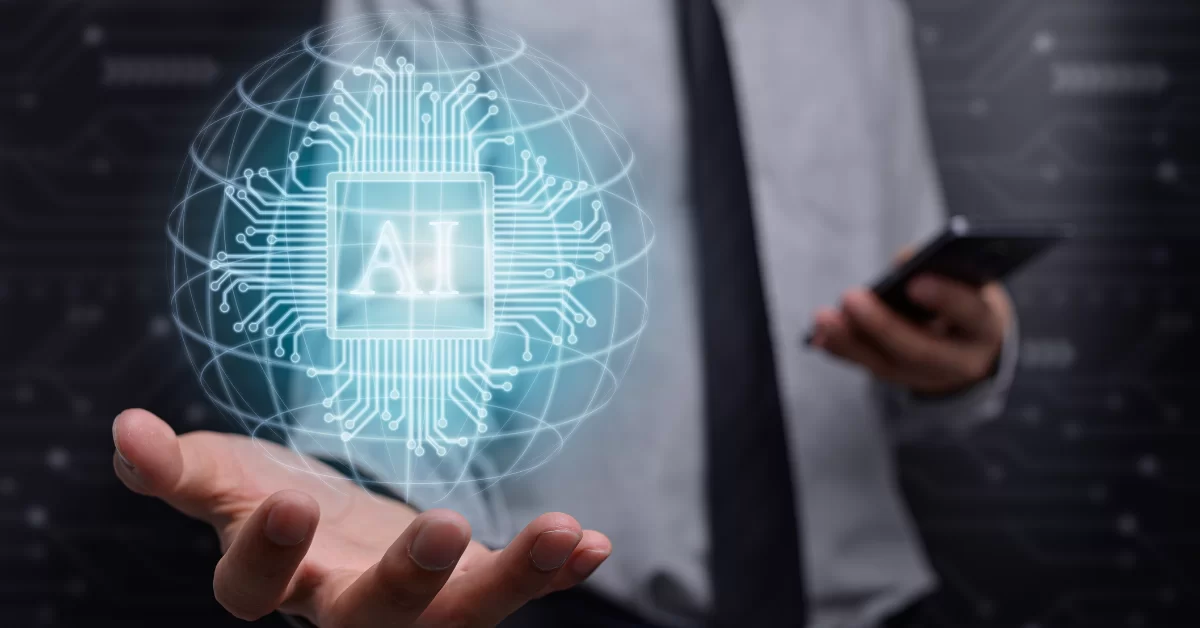
Comments are closed.