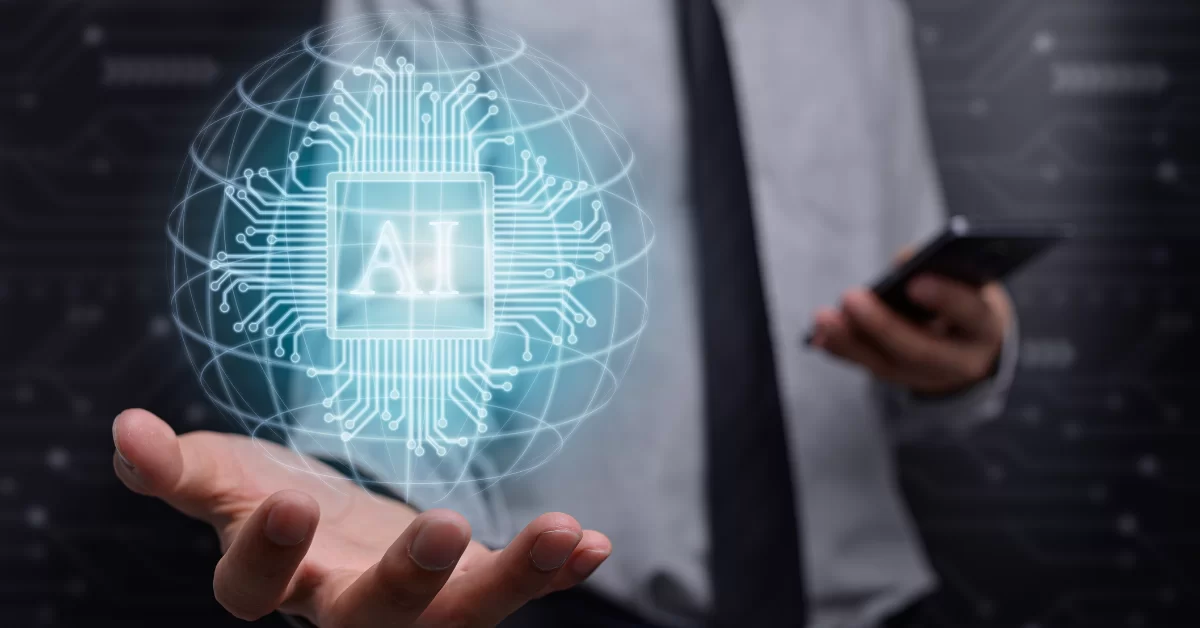Best Three IDE for C++ Programmers in 2023

4 min read | By Postpublisher P | 21 September 2023 | Frameworks
Every budding programmer knows about C++, it’s a powerful, versatile, but hard-to-master programming language. This is why it’s essential to have the right set of tools in your arsenal to help you code more efficiently and with confidence. However, when finding the best IDE or code editor for the C++ programming language, people are often confused about where to start. The list of IDE options is nearly endless, and it can be challenging to tell which CPP IDE can fulfill your software development needs.
An Integrated Development Environment or IDE is a software application that makes writing code more accessible. IDEs are software programs for any developer looking forward to simplifying the development process.
Three C++ IDEs: Advantages and Disadvantages
In this article, we have included some of the best C++ IDEs for 2022, in no particular order.
1. Dev-C++
Dev-C++ is a completely free, full-featured IDE. Developed in Delphi, it’s a long-standing starter IDE for beginner C++ developers. It provides a great option for getting code up and running quickly. However, it lacks several features that support large-scale coding. It’s not as complete as other IDEs on this list and may prove incompetent for large-scale projects.
Simply put, Dev C++ provides a decent Windows-friendly free option to get started, but it’s not available for macOS or Linux and is a bit limited and outdated for developers who are looking forward to more features.
Advantages
➤ Free and Open Source (GPL) IDE.
➤ Simple, good for beginners.
➤ Explicitly designed for C++, so developers can start coding in C++ right out of the box.
Disadvantages
➤ Offers limited opportunities.
➤ Buggy, obsolete.
➤ Only available for Windows.
2. Eclipse
Eclipse is famous for being an open-source Integrated Development Environment (IDE) for Java programming. However, it’s worth noting that the Eclipse IDE for C/C++ is also a fantastic choice when it comes to working on C++ projects.
What’s really great about Eclipse is that it doesn’t cost anything to use, and its source code is open for anyone to access and modify. Additionally, it’s built to support development across different platforms, making it a strong contender for developers who work with various programming languages.
It also offers multiple customizable features, from debugging and compiling code to file comparison and code completion. This customization capability makes Eclipse one of the best options for C++ developers as well as multilingual developers interested in customizing their coding environment.
Advantages
➤ It’s completely open-source, free.
➤ Available for all types of operating systems.
➤ Completely customizable.
➤ Offers a useful set of features available through plugins and extensions (including auto-correction, code refactoring, and coding shortcuts).
➤ Works with several programming languages.
Disadvantages
➤ When we consider its demerits, it is CPU intensive and can be slow.
➤ It’s developed in the Java programming language, so C++ developers may require some extra plugins and customization.
➤ It can’t compile on its own, so you may require to download and install an external C++ compiler (like MinGW for Windows).
3. Code::Blocks
Code::Blocks is another popular free and open-source C/C++ IDE that was originally released in 2005. It was explicitly created as an IDE for C and C++.
Code::Blocks provides the core features that you can expect from any other reliable code editor: code compilation, debugging, and compilation. In addition, other features can be availed through customizable plugins, which include code coverage, profiling, drag and drop, code analysis, and many more. However, a lot of these features are somewhat simplified compared to other more powerful and optimized IDEs available on the market.
Since it was explicitly developed for C++, which is ideal for beginners looking forward to starting their C++ journey out of the box, Code::Blocks is somewhat simplified and, in some regards, outdated.
Advantages
➤ Free, effortless, good for beginners.
➤ It is written and programmed in C++, which means it can be easily installed and used right out of the box.
➤ Standard features provide a range of flexible plugins.
➤ Takes less space than several other IDEs, so it can also function on older hardware.
Disadvantages
➤ The latest stable is not available for macOS (albeit there are also other versions)
➤ The system interface looks old and not very polished.
➤ It is not the optimal choice for cross-language development: since it only works for C/C++ and Fortran.
➤ The compiler can be complicated to set up.
Wrapping up
The C++ IDEs we have included in this article are not only some of the best IDEs available for C++ programmers, but they are also very popular in the developer community. If you are looking for more information about them, you can visit their official sites and find more information regarding them.
The latest from our editors
Join over 150,000+ subscribers who get our best digital insights, strategies and tips delivered straight to their inbox.