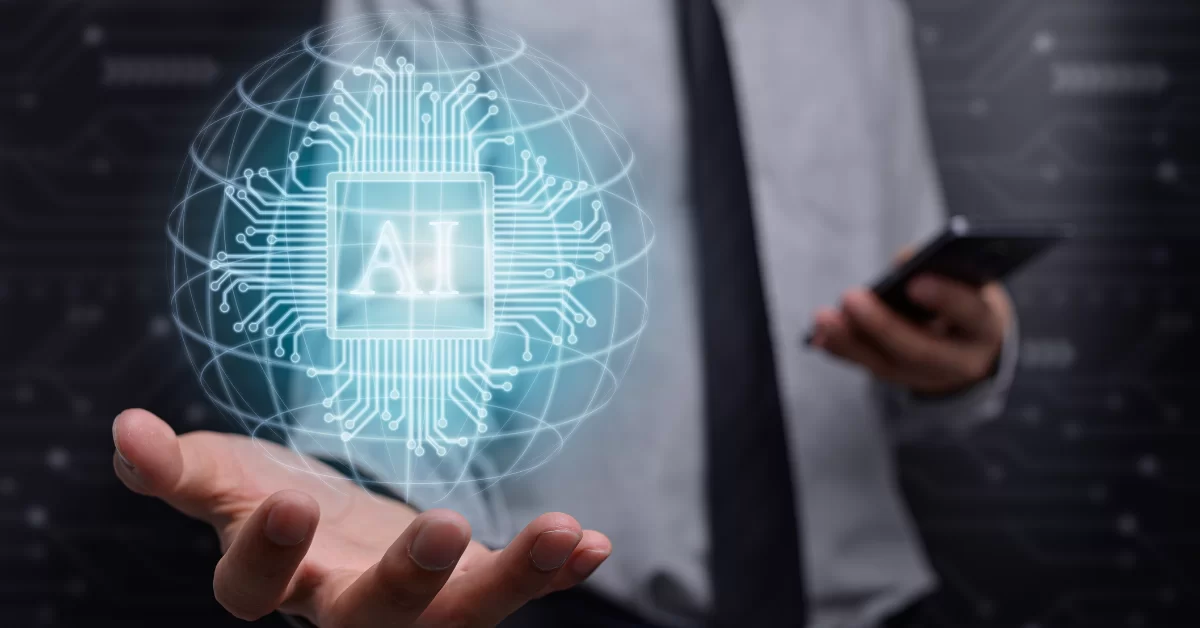Series 2: How to Create Facebook Ad Account

4 min read | By Admin | 30 July 2021 | Marketing
In the era of 2021, the digital marketplace platform is too bustling, notably Facebook advertising has thrived extremely dazzlingly.
Today, billions of people use Facebook every day, if you’re a brand hoping to thrive on Facebook then “Advertising” is going to be key, and your chances of reaching them skyrocket.
To be clear, three-quarters of Facebook users visit a local business Facebook page at least per week. The whole truth, Facebook advertising is a phenomenal course of action to aid you to grow your business.
Are you just a beginner to Facebook advertising (or) wondering how to create Facebook ad account? Gladly welcome! This article is thoroughly a guide to Facebook ads. Firmly, this FB ads guide lend a helping hand to your purpose for FB advertising.
Let’s go through this tutorial Facebook ads to build your business at the next level.
Why Advertise on Facebook?

Before you begin Facebook advertising, Learn these below advantages which will help your business grow rapidly.
- Anyone can advertise
- Simple setup
- Your audience is on Facebook
- Ads tailored to your specific goals
- Advanced ad solutions
- Sets reasonable budgets
- Organic reach has a limit
- Chooses from multiple ad creatives
- Ads are scalable across social media
- Helpful notifications
Beneath, we’ll provide you with all the steps required to create an advertising account for your business through the Facebook Ad Manager.
- If your business does not yet have a Facebook page, you’ll need to create one first. (OR) An existing Facebook page for your business.
- Admin access to your business’s Facebook page.
- A personal Facebook account.
- Optional – The payment method you want to use for your FB ad.
What is Facebook Business Manager?

Facebook business manager helps advertisers integrate Facebook marketing efforts across their business and with external partners. You can use this free platform to:
- Run and track your ads
- Manage assets such as your Pages and ad accounts
- Add an agency or marketing partner to help manage your business
It’s a Facebook tool that helps you organize and manage your business. You need a Facebook profile to create a Business Manager account.
You can use your Facebook username and password to sign in to Business Manager. It’s a more secure way to log in than with just an email address and password.
When you join Business Manager, colleagues can’t view your personal Facebook profile unless you approve their friend requests.
Colleagues can only see your name, work email address and the Pages and ad accounts you have access to.
For your perusal: You can only create two Business Manager accounts. If you need more, please work with someone else in your organization to create additional Business Manager accounts.
How to Create a Business Manager Account?
- STEP 1: Go to business.facebook.com.
- STEP 2: Click Create account.
- STEP 3: Enter a name for your business, your name and work email address and click Next.
- STEP 4: Enter your business details and click Submit.
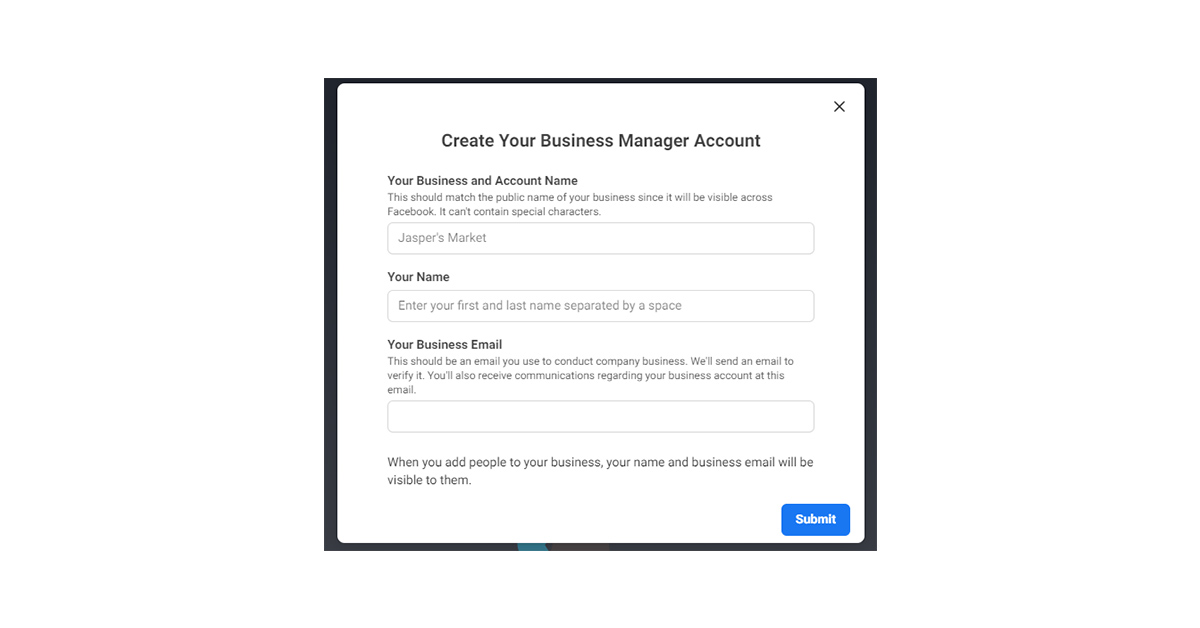
How to Create Facebook Ad Account in Business Manager?
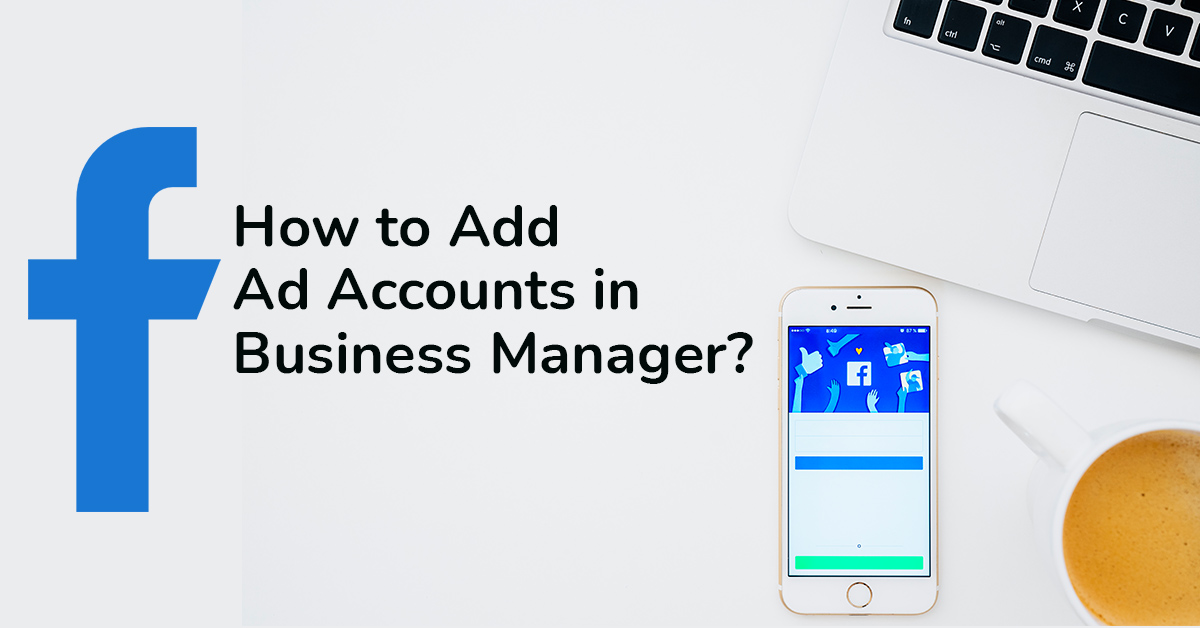
𝐒𝐓𝐄𝐏 𝟏 Go to Business settings. Start at the Business Settings screen of your Business Manager.
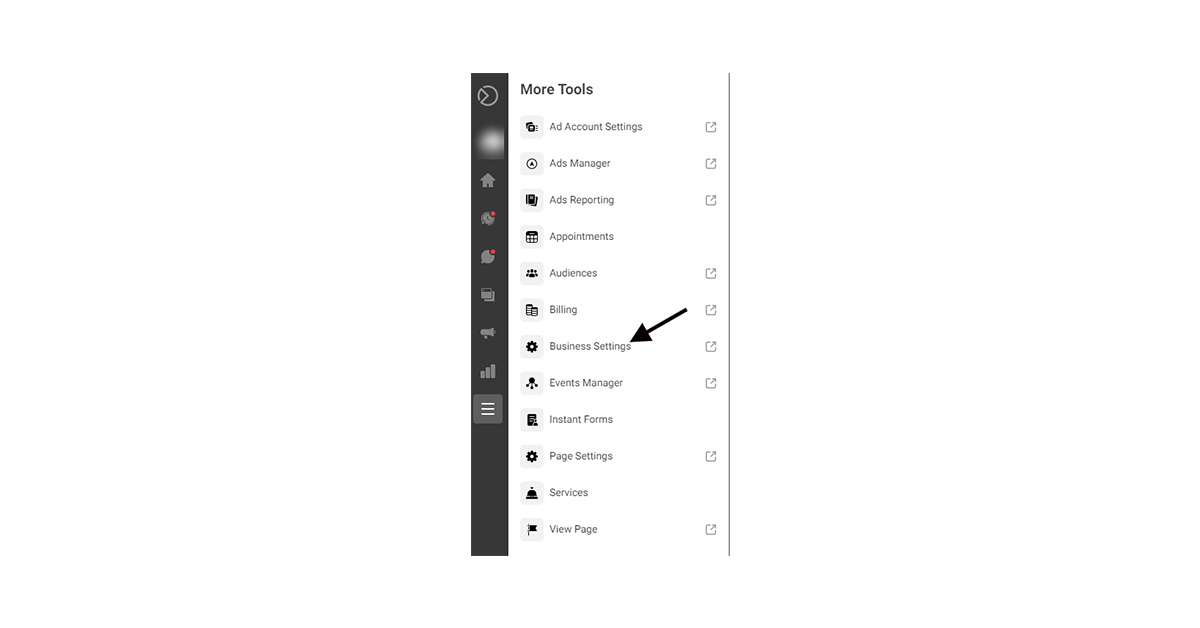
𝐒𝐓𝐄𝐏 𝟐 Click the blue Ad Accounts under the Accounts section of the sidebar.
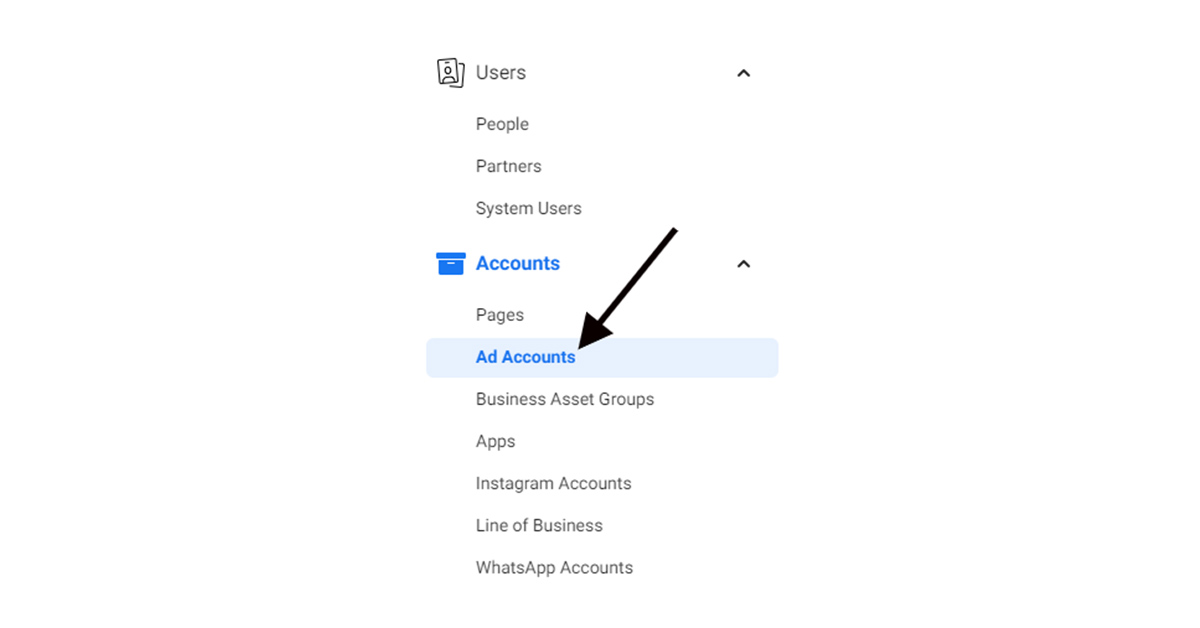
𝐒𝐓𝐄𝐏 𝟑 Choose one of the three options: Add an ad account, Request access to an ad account or Create a new ad account.
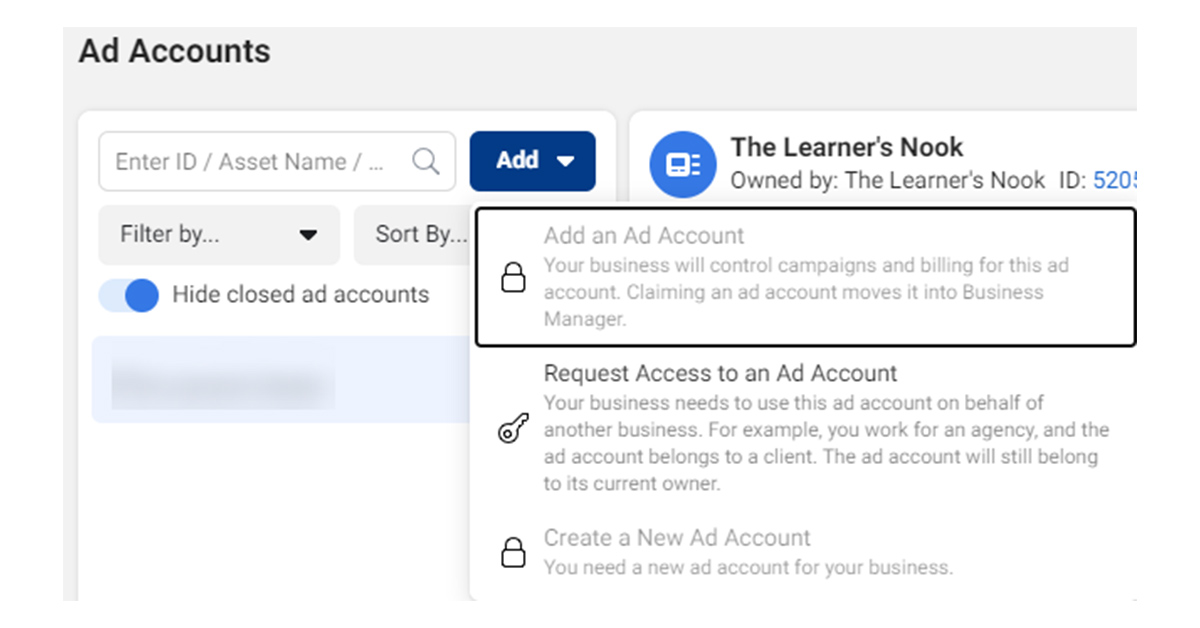
𝐒𝐓𝐄𝐏 𝟒 If you choose to request access or add an ad account, enter the ad account ID.
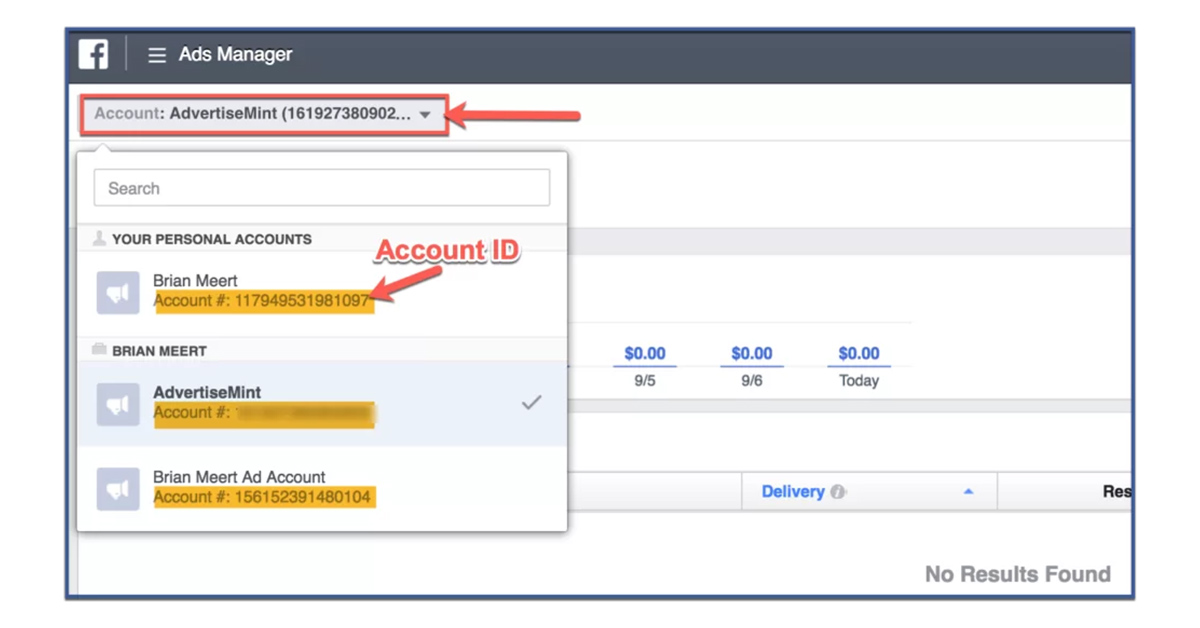
𝐒𝐓𝐄𝐏 𝟓 Head to the Payment Settings page by clicking Ad Account Settings and selecting Payment Settings from the sidebar.
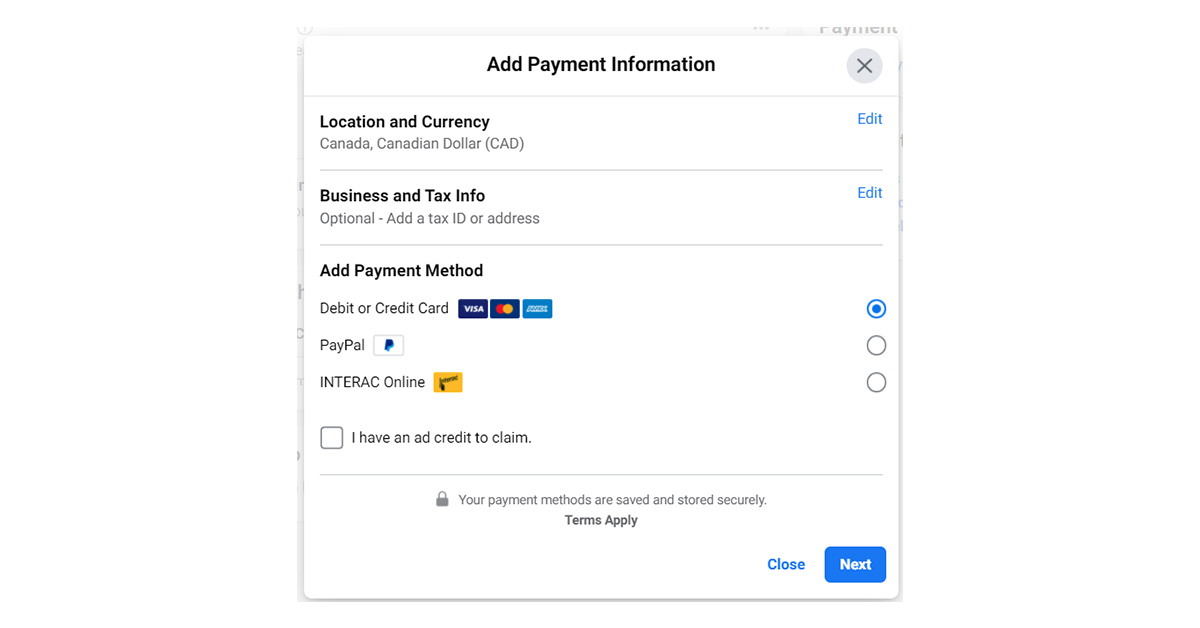
𝐒𝐓𝐄𝐏 𝟔 You can add an account spending limit by clicking the 3-dot icon beside Account Spending Limit.
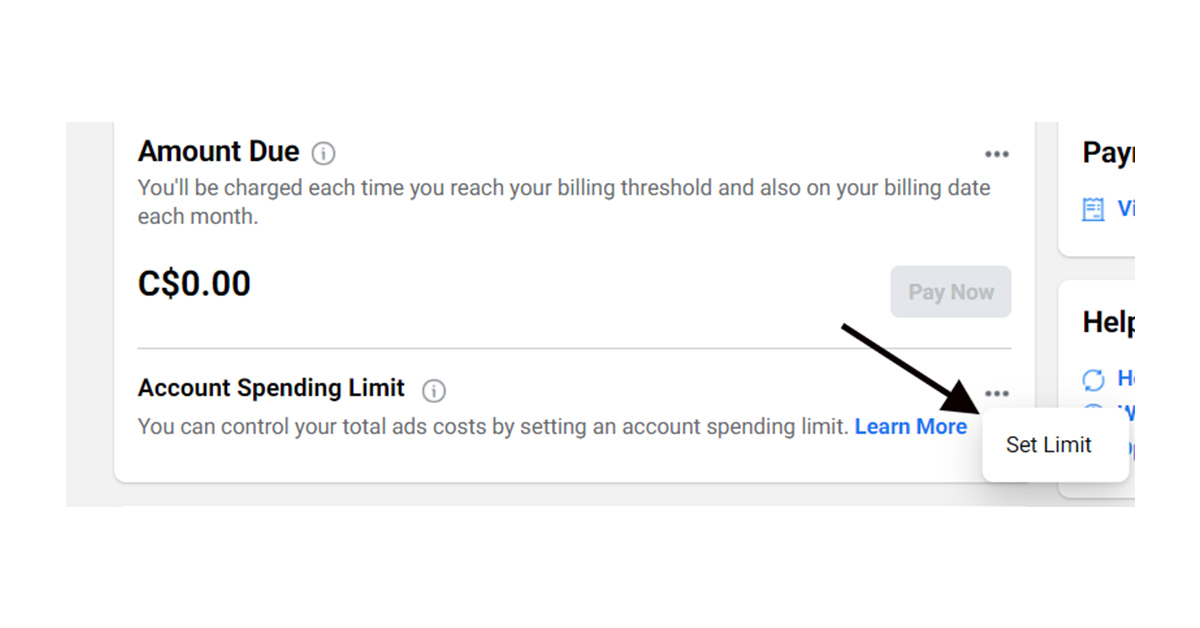
𝐒𝐓𝐄𝐏 𝟕 Go back to the tab “Ad Accounts”. You will see your new Ad Account.
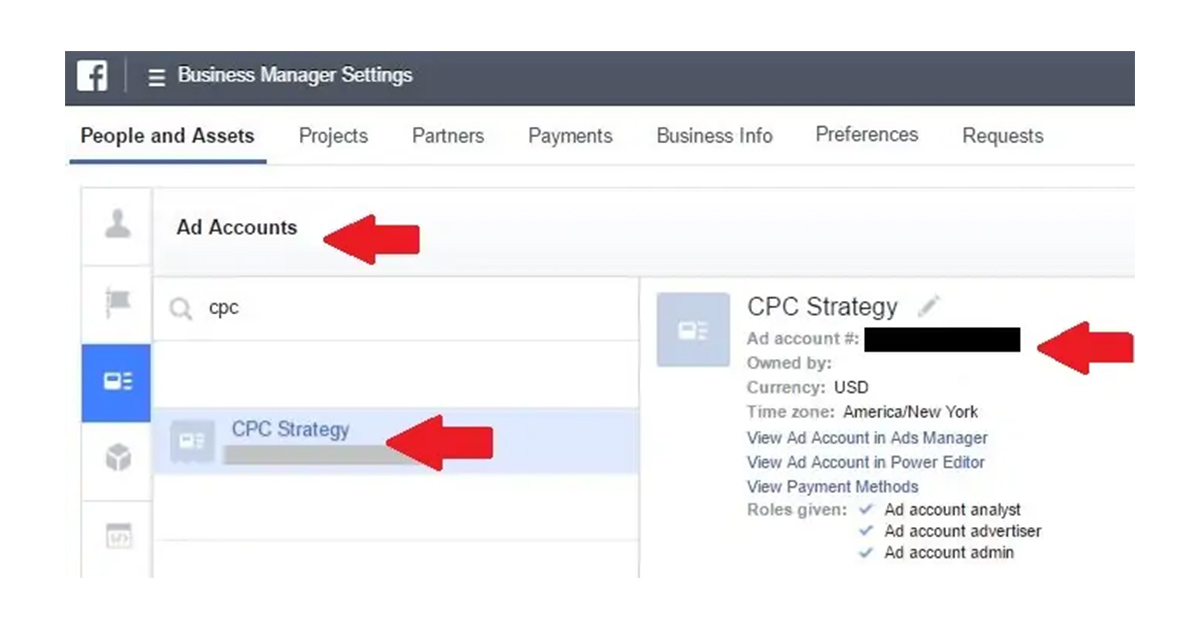
Know These Facebook Ad Account Limits
- A user can manage up to 25 ad accounts.
- An ad account can have a max of 25 users per account.
- A regular ad account can have up to 5,000 ads.
- A regular ad account can have up to 5,000 ad sets.
- A regular ad account can have up to 5,000 campaigns.
- An ad account can have up to 50 ads per ad set.
INFOGRAPHICS: How to Create Facebook Ad Account
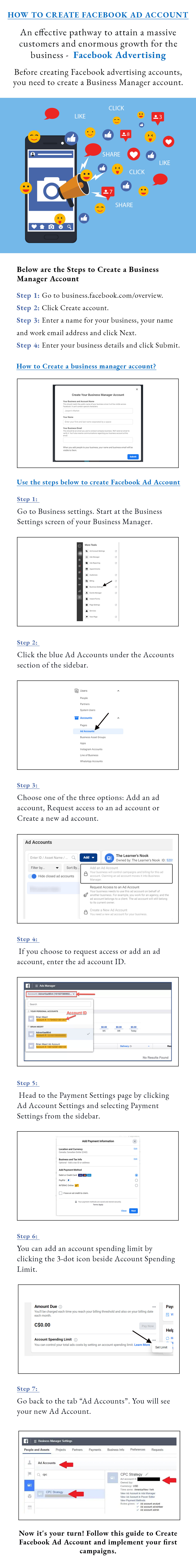
You’re Now Ready to Advertise On Facebook!

With these above steps you’ll create a Facebook ad account for your business advertising.
Consequently, we hope this guide for Facebook ads for beginners will help enormously to create a Facebook ad account.
So, don’t wait! Let’s create a Facebook ad account with this article guideline and set up your first campaigns.
Moreover, do you need extraordinary support for Facebook advertising? Do reach out to our Facebook Advertising Services for your excellent business outcomes.
The latest from our editors
Join over 150,000+ subscribers who get our best digital insights, strategies and tips delivered straight to their inbox.